Nginx Docker Reverse Proxy
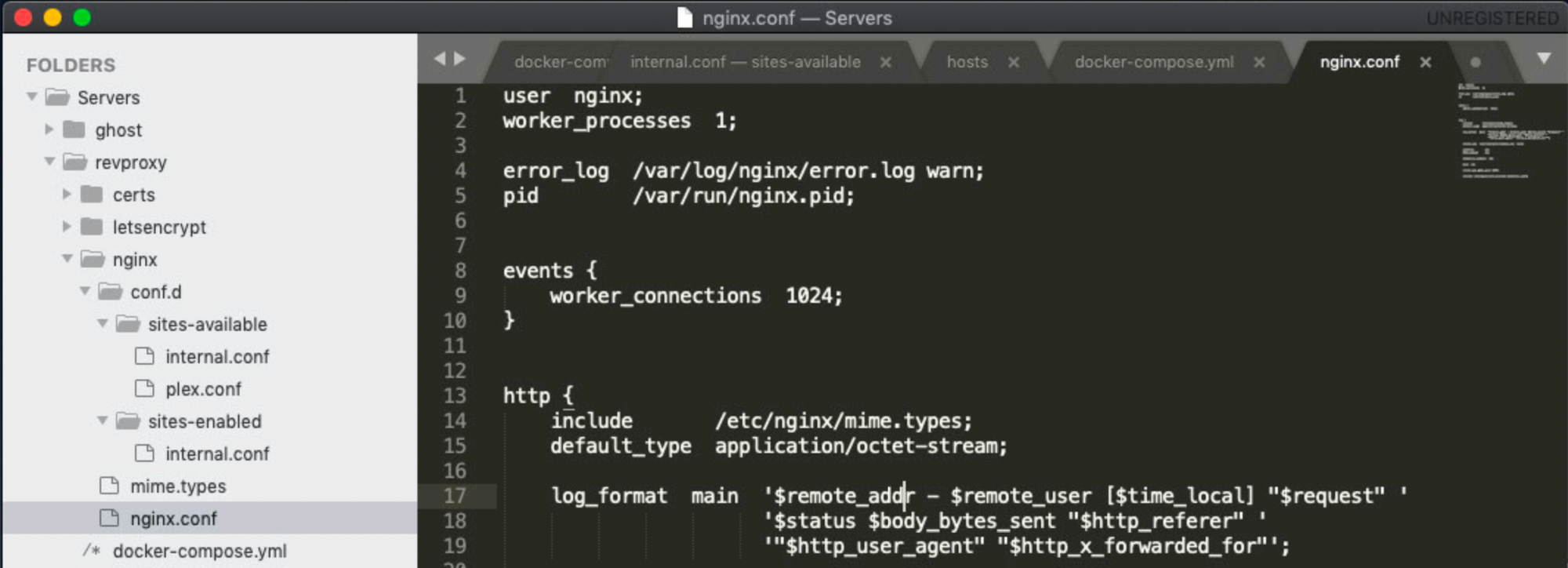
I've been working on a basic setup to host a number of sites through docker on a local machine. The theory goes:
- Port 80 traffic hits my router and is forwarded to my computer with Docker on it
- An nginx docker image handles the request and, based on the domain, routes the request to another docker container with a specified port
- The final container serves the response.
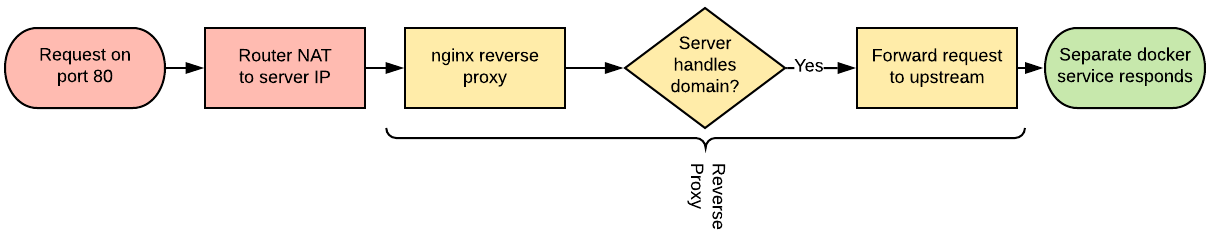
Here's how I've set things up.
version: '3'
services:
reverse:
container_name: reverse
hostname: reverse
image: nginx
ports:
- 80:80
volumes:
- ${PWD}/nginx:/etc/nginxThe nginx folder needs to be created, but will be empty to start. We need, at a minimum the mime.types file and an nginx.conf
types {
text/html html htm shtml;
text/css css;
text/xml xml rss;
image/gif gif;
image/jpeg jpeg jpg;
application/x-javascript js;
text/plain txt;
text/x-component htc;
text/mathml mml;
image/png png;
image/x-icon ico;
image/x-jng jng;
image/vnd.wap.wbmp wbmp;
application/java-archive jar war ear;
application/mac-binhex40 hqx;
application/pdf pdf;
application/x-cocoa cco;
application/x-java-archive-diff jardiff;
application/x-java-jnlp-file jnlp;
application/x-makeself run;
application/x-perl pl pm;
application/x-pilot prc pdb;
application/x-rar-compressed rar;
application/x-redhat-package-manager rpm;
application/x-sea sea;
application/x-shockwave-flash swf;
application/x-stuffit sit;
application/x-tcl tcl tk;
application/x-x509-ca-cert der pem crt;
application/x-xpinstall xpi;
application/zip zip;
application/octet-stream deb;
application/octet-stream bin exe dll;
application/octet-stream dmg;
application/octet-stream eot;
application/octet-stream iso img;
application/octet-stream msi msp msm;
audio/mpeg mp3;
audio/x-realaudio ra;
video/mpeg mpeg mpg;
video/quicktime mov;
video/x-flv flv;
video/x-msvideo avi;
video/x-ms-wmv wmv;
video/x-ms-asf asx asf;
video/x-mng mng;
}user nginx;
worker_processes 1;
error_log /var/log/nginx/error.log warn;
pid /var/run/nginx.pid;
events {
worker_connections 1024;
}
http {
include /etc/nginx/mime.types;
default_type application/octet-stream;
log_format main '$remote_addr - $remote_user [$time_local] "$request" '
'$status $body_bytes_sent "$http_referer" '
'"$http_user_agent" "$http_x_forwarded_for"';
access_log /var/log/nginx/access.log main;
sendfile on;
keepalive_timeout 65;
gzip on;
client_max_body_size 10M;
upstream ghost {
server 192.168.88.44:8000;
}
server {
listen 80;
server_name web.dev example.com www.example.com;
location / {
proxy_pass http://ghost;
}
}
upstream php {
server 192.168.88.44:9000;
}
server {
listen 80;
server_name php.web.dev php.example.com;
location / {
proxy_pass http://php;
}
}
}The connection between the upstreams, which point to the specific server and port on my network and the servers, which point the domains to the upstreams is key to getting this to work. Because the proxy is listening to port 80 for all traffic, each server will have port 80 as it's listen.
Finally, the docker-compose.yml for my other services will have their upstream port mapped to port 80 (in most cases) which ties the whole thing together.
services:
servicename:
ports:
- 9000:80